We teachers are very fortunate to live in the times of technology! We have access to so many educational resources that can benefit both student and teacher learning. Of the abundance of resources and tools that exist, I have reviewed 3 that I find to be very useful in classrooms.
1. Bitstrip is a great educational software tool to use with students. It is a comic builder where students can create comics regarding any subject. It is a creative device that allows students to communicate their ideas in a unique comic format. One of the reasons why I like Bitstrip so much is because you can use it for any subject (like Language Arts, Geography, etc.) and for many social issues (bullying, world issues, etc.), for students to communicate their knowledge and understanding of a particular topic. It’s interactive and visually fun format can help to engage students.
It works like this: teachers can create a ‘classroom’ with a class name and a class code. Teachers then share the name and the code with their students and then students are free to log on. Students can then create an avatar of characters in which they can personalize as much as they would like. The comic builder is easy to use, and it is nice that you do not have to have artistic skills to make it successful. Students can share their comics with the whole class or just the teacher. You can return it to the students with private and individual feedback. There is even a commenting feature where classmates can give feedback. I recommend it trying it!
2. Edmodo is another great educational tool for teachers to incorporate in their classrooms. Edmodo is a free online software, that is often thought of as the “Facebook” for schools. It is a very user-friendly program that allows teachers, students, and parents to communicate together. It has many uses including: homework listing, student learning groups, reminders to students and parents about upcoming events and deadlines, posting resources, write summaries, and more.
Edmodo is also a safe online environment for peers and teachers to communicate as it is controlled and monitored by the classroom teacher. Students can only communicate to the class and to the teacher. My experience with Edmodo was in a Special Needs classroom, where at the end of the day, the students would post on Edmodo what they did that day at school, and any homework that they may have. This was a great way for parents to be involved, and to follow up with their children about what they learned at school.
3. Raz Kids is a popular technology resource used in many schools. Raz Kids is an online program that has hundreds of animated e-books that are spread across 27 different levels of reading difficulty. Raz Kids practices great modeled reading - students listen to books online, while the words are highlighted across the screen to ensure that students are following along, and can hear how each word is spelled and pronounced. The pace at which the book is read can be changed, therefore, students can read the book at whatever speed is most comfortable to them. Students can also practice reading the book out loud to practice their fluency. There are also comprehension questions at the end of the books to check for understanding.
As much as Raz Kids is designed for students, it is also very teacher focused as well. Teachers can log in, and can see the progress that their students are making. It also has a running records tool that helps you to determine what reading level your students are at. Teachers can then limit students to particular leveled books. It is useful that it is very inline with the Ontario curriculum standards. There are also a ton of helpful videos for teachers to learn how to use all of the tools that are available to them with Raz Kids. Although Raz Kids is not free, I have found and heard from other teachers that many school boards have access to it. If you have access to it, I recommend using it. If not, you can try the 7 day trial to determine whether you think it would be useful to purchase for you and your students.




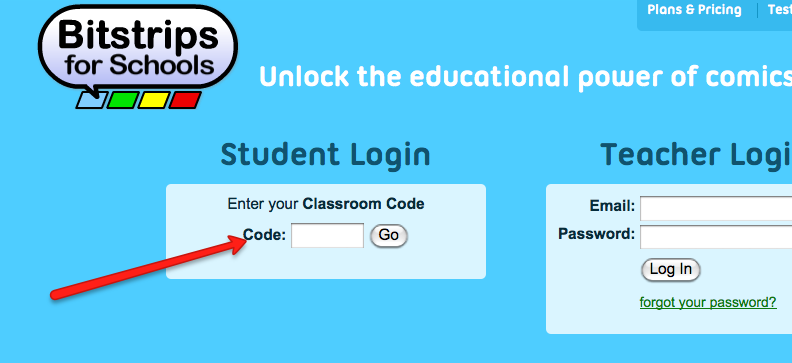
Thanks for sharing these resources. I've used all three in my classroom over the past several years. I'd say that my favourite is EDMODO because of the collaborative nature and assessment features. Raz Kids has gone down on my list, but that might be because I moved from Junior to Intermediate. The students did not enjoy the topics or types of reads. However, I can see the benefit with primary students.
ReplyDeleteBTW, your posts are clear, articulate and easy to navigate.